Apple Pay has become a popular payment method for many iPhone and Apple Watch users. With its convenience and security features, it’s no wonder that more and more people are choosing to use Apple Pay for their everyday purchases. But have you ever wondered how Apple Pay shows up on your bank statement? In this article, we’ll take a closer look at how Apple Pay transactions are recorded on your bank statement.
Read to know WUVISAAFT Charge on Your Bank Statement.
What is Apple Pay?
First, let’s start with the basics. Apple Pay is a mobile payment and digital wallet service developed by Apple Inc. It allows users to make payments using their iPhone, iPad, or Apple Watch by simply holding their device near a contactless reader. This eliminates the need for physical credit or debit cards, making it a convenient and secure way to pay for purchases.

When you make a purchase using Apple Pay, the transaction is processed through your credit or debit card linked to your Apple Pay account. This means that the transaction will show up on your bank statement just like any other credit or debit card transaction. However, there are a few key differences that you should be aware of.
One of the main differences is that Apple Pay transactions are identified by a unique code known as a Device Account Number. This number is created for each card added to your Apple Pay account and is used to process transactions. This means that your actual credit or debit card number is not shared with the merchant, adding an extra layer of security to your transactions.
How does this Device Account Number show up on your bank statement?
It will typically appear as “Apple Pay” followed by the name of the merchant or store where the transaction took place. For example, if you purchased at a grocery store using Apple Pay, the transaction would show up as “Apple Pay | Grocery Store Name” on your bank statement.
Another important thing to note is that some banks may have their unique way of displaying Apple Pay transactions on your statement. For example, some banks may use the term “Apple Pay Purchase” or “Apple Pay Transaction” instead of “Apple Pay” followed by the merchant name. It’s always a good idea to check with your bank to see how they display Apple Pay transactions on your statement.
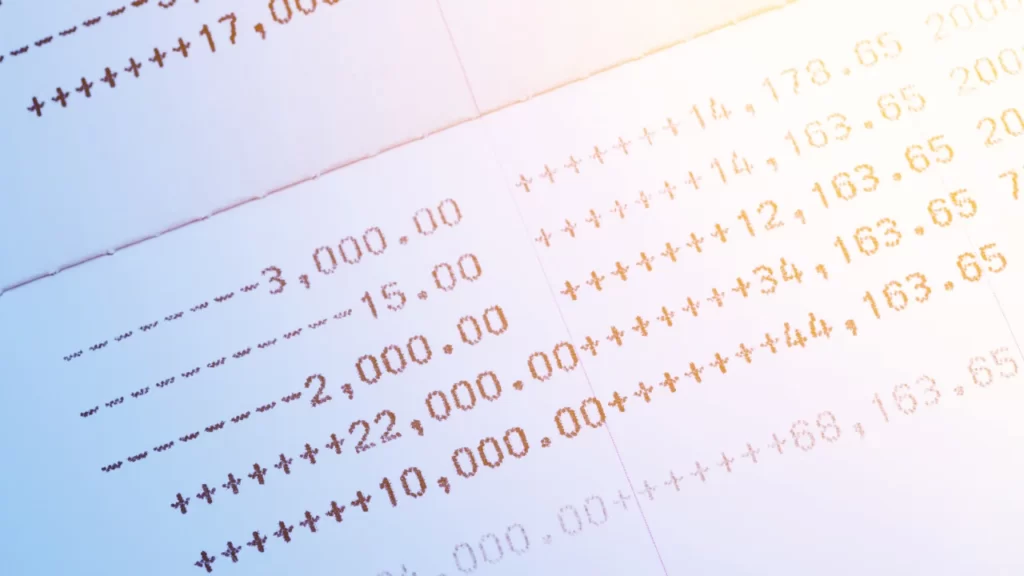
Now, let’s talk about refunds. If you need to return an item that you purchased using Apple Pay, the refund will be processed back to your original payment method. This means that the refund will show up on your bank statement just like any other credit or debit card refund. However, the Device Account Number used for the original transaction will still be displayed so that you may see “Apple Pay – Refund” or “Apple Pay – Return” on your statement.
It’s also worth mentioning that if you have multiple cards linked to your Apple Pay account, the Device Account Number used for each transaction may vary. This means that you may see different numbers on your bank statement for different purchases made using Apple Pay. However, this does not affect the security or processing of your transactions in any way.
In addition to the Device Account Number, you may also see a unique transaction identifier on your bank statement for Apple Pay transactions. This identifier is a combination of letters and numbers and is used to identify the specific transaction. It is also used for fraud prevention and dispute resolution purposes.
Now, let’s address a common concern of privacy. As mentioned earlier, Apple Pay uses a unique Device Account Number for each card added to your account. This means that your actual credit or debit card number is not shared with the merchant during the transaction. Additionally, Apple does not store or have access to your transaction information, adding an extra layer of privacy and security to your purchases.

It’s also important to note that Apple Pay transactions are encrypted and require biometric authentication, such as Touch ID or Face ID, for each transaction. This means that even if someone were to gain access to your device, they would not be able to make a purchase using your Apple Pay account without your fingerprint or facial recognition.
To know more about abbreviations on bank statement visit our website.
Conclusion
In summary, Apple Pay transactions show up on your bank statement just like any other credit or debit card transaction. A unique Device Account Number identifies them and may also include a transaction identifier for added security. Refunds are processed back to your original payment method, and privacy is maintained through the use of encryption and biometric authentication.
So, the next time you make a purchase using Apple Pay, you can rest assured that your transaction will be securely and conveniently recorded on your bank statement. With its ease of use and added security features, it’s no wonder that Apple Pay has become a preferred payment method for many.
