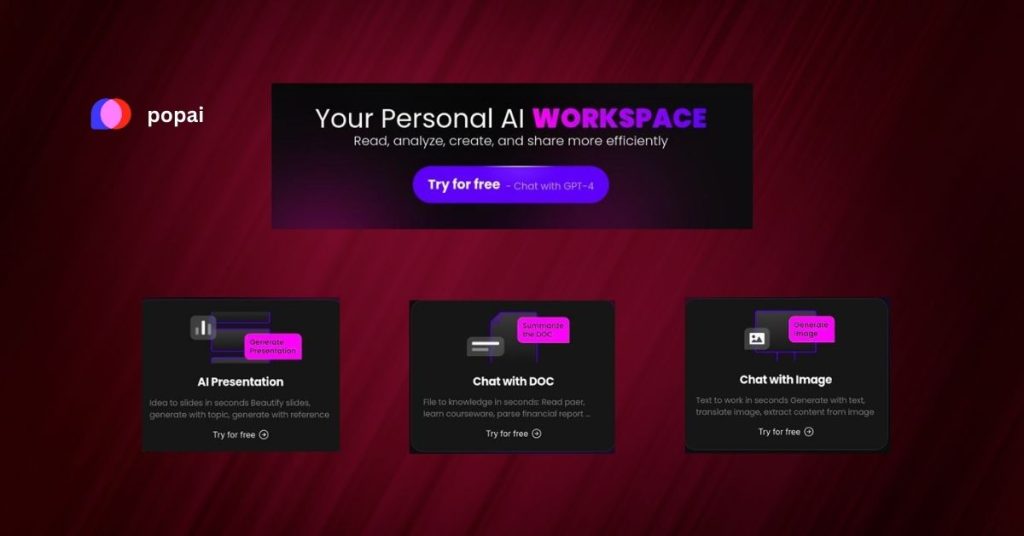
Real estate professionals have to handle a lot of documents every day. From contracts to property photos and client documents, keeping everything organized can be a big challenge. PopAI, a smart AI tool, can make this job much easier. Let’s explore how real estate professionals can use PopAi.Pro to manage their documents, with examples of document chat and image analysis.
Managing Contracts
Organizing Contracts
Contracts are essential in real estate. They include details about property sales, leases, and agreements. PopAI helps by:
- Sorting Contracts: PopAI can sort and organize contracts by date, type, or client name.
- Storing Securely: It stores contracts securely, keeping sensitive information safe.
- Easy Retrieval: PopAI makes it easy to find any contract quickly when needed.
Reviewing Contracts
PopAI can also help with reviewing contracts by:
- Highlighting Key Points: It highlights important sections, such as payment terms and conditions.
- Checking for Errors: PopAI can spot mistakes or missing information in contracts, ensuring they are correct.
- Summarizing: It can provide a summary of long contracts, making them easier to understand.
Handling Property Photos
Organizing Photos
Property photos are crucial for marketing and selling real estate. PopAI helps by:
- Sorting Photos: AI image generator can sort photos by property, date, or type of room.
- Labeling: PopAI labels photos with descriptions, such as “living room” or “kitchen,” making them easy to find.
- Storing Efficiently: It stores photos in an organized way, so they are always easy to access.
Image Analysis
PopAI can analyze property photos to provide valuable insights. For example:
- Detecting Features: It can identify features like swimming pools, garages, or gardens.
- Assessing Conditions: PopAI can assess the condition of a property by analyzing photos, spotting issues like cracks or water damage.
- Comparing Properties: It can compare photos of different properties to highlight differences and similarities.
Managing Client Documents
Storing Client Information
Real estate professionals need to keep track of client information, including contact details and preferences. PopAI helps by:
- Organizing Information: It organizes client documents, making it easy to find any information quickly.
- Updating Records: PopAI can update client information automatically when new data is added.
- Keeping Information Secure: It ensures that all client documents are stored securely, protecting sensitive information.
Document Chat
One of the coolest features of PopAI is document chat. This feature allows real estate professionals to ask questions about documents. For example:
- Quick Answers: If an agent needs to know the closing date on a contract, they can ask PopAI and get an instant answer.
- Clarifying Information: If something in a document is unclear, PopAI can explain it in simple terms.
- Finding Information: Agents can ask PopAI to find specific information, like a client’s contact number or a property’s address, without searching through files manually.
Benefits of Using PopAI
Saving Time
By automating many tasks, PopAI saves valuable time for real estate professionals. They can focus more on working with clients and closing deals rather than on tedious paperwork.
Improving Accuracy
PopAI’s advanced algorithms ensure that information is accurate. This reduces the chances of mistakes, which can be crucial in real estate transactions.
Enhancing Client Service
With quick access to organized and accurate information, real estate professionals can provide better service to their clients. PopAI helps them respond faster and more efficiently to client needs.
Real-Life Examples
Example 1: Organizing Contracts
A real estate agent named Sarah uses PopAI to manage her contracts. Instead of sorting through piles of papers, she uploads all her contracts to PopAI. The AI sorts and labels them by date and client name. When Sarah needs to find a specific contract, she simply searches for it in PopAI and finds it in seconds.
Example 2: Analyzing Property Photos
John is a real estate photographer who takes hundreds of photos each week. He uses PopAI to organize and analyze his photos. PopAI sorts the photos by property and labels them by room type. It also analyzes the photos to identify features like swimming pools and gardens. This makes it easy for John to show clients the best features of a property.
Example 3: Using Document Chat
Lisa is a real estate agent who needs to quickly find information about a client’s preferences. She uses PopAI’s document chat feature to ask questions about the client’s documents. PopAI provides instant answers, saving Lisa time and helping her respond to her client more efficiently.
Conclusion
PopAI is a powerful tool that simplifies managing property documents for real estate professionals. It helps with organizing contracts, handling property photos, and managing client documents. The document chat and image analysis features make it even more useful by saving time and improving accuracy. By using PopAI, real estate professionals can work more efficiently and provide better service to their clients.
